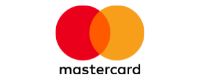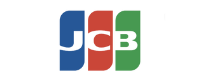My Account
Click 'Register' in the top right corner of your screen or click this link. You have to fill in all fields with a *. Then click on 'Create account'. Shortly afterwards you will receive an e-mail to login and access your custom discounts.
Edmac Europe complies with all applicable privacy regulations and your data will not be provided to third parties.
On the Register page you can choose between 'New customer' and 'New contact of existing customer'.
If you are completely new to our website, please choose 'New customer' to create an account.
If someone from your company already has an account with us and you also want a login, then use the 'New contact of existing customer' button. Since we already have all your company information, you only need to fill in a few details and our colleagues can very quickly create an account for you.
We want to keep price and stock information exclusively for our customers. You can register via this link.
You can ask for a new password via this link: Set new password. Enter your email address and you will receive a link to set a new password.
In case you have forgotten your password, you can easily reset it when logging in. Click on the link 'Forgot your password?' and enter the e-mail address with which you are registered. You will then receive an email with which you can reset your password.
Attention! It may take a few minutes before you receive the email. It is also possible that it ends up in your SPAM folder.
Change in your account
If you have not forgotten your password, but would like to change it, you can do this directly in your account. To do this, go to 'Account information' and click on the 'Change Password' checkbox.
Please contact our Customer Service Team ([email protected]) and they will change your default billing address in your account.
Can't find the answer you're looking for?
Please contact us
![]()
Call us: +32 (0)3 750 80 11
Our specialists are ready for you.
You can reach us from Monday to Friday:
08:00-17:00 CET
Have your order number ready for a faster answer to your question.